SaaS SEO Guide
Technical SEO for SaaS companies – The complete guide
Book a FREE SEO Strategy Consultation >
Further Reading:
- SaaS SEO Strategy
- SaaS SEO Checklist
- SaaS Technical SEO
- SaaS SEO Audit
- SaaS Keyword Research
- SaaS SEO Content
- SaaS SEO Copywriting
- E-A-T for SaaS
- Enterprise SaaS SEO
- SaaS SEO Metrics and KPI's
- SaaS SEO Attribution
- VOIP and Telecommunications SEO Strategy
- SaaS Link Building
- Payroll and Finance SaaS SEO
- SaaS SEO Agency
- SaaS Link Building Agency
Technical SEO for SaaS companies ensures search engines can easily crawl and index your website. This boosts your visibility on search engine results pages (SERPs) and also improves your site’s user experience (UX), leading to longer dwell times and more conversions.
In other words, technical SEO is vital if you want to stand out in today’s competitive SaaS landscape.
We’ve put together this technical SEO guide to help SaaS companies like you optimize your website and grow your business.
What does technical SEO for SaaS companies involve?
Technical SEO optimization can be challenging, but it’s a vital starting point on your SEO journey. Technical SEO ensures your site works as it should and that search engines can crawl and index your pages.
Technical SEO for SaaS companies involves “behind-the-scenes” elements like your website’s architecture, URL structure, and code, as well as on-page elements like navigation and pop-ups.
A great place to start is to conduct a technical SEO audit of your site. A technical audit identifies issues that harm your site’s performance on SERPs, like slow page loading or duplicate content. An audit can also act as a roadmap to guide your team as they conduct fixes.
There are many free and paid tools you can use to conduct a technical audit. Or, you can outsource to a specialist SaaS SEO agency. They’ll audit your website and suggest which improvements will have the biggest impact on your rankings, so you can focus on them first.
The best SaaS SEO agencies can also help you with link-building and outreach. Links are one of Google’s three main ranking factors, so it’s essential to secure high-quality links to rank well on SERPs.
How important is technical SEO?
Very! A website’s architecture is the foundation of everything we do, so you could view it as the most important element.
If your website is hard to crawl or offers a poor user experience, you’ll never rank well一regardless of how good your on-page SEO optimization is.
As the saying goes, if the house’s foundations are weak, then the building will fall down.
Before you spend time on keyword research and link building, make sure you’ve nailed your SaaS technical SEO. It could be the difference between ranking well or not ranking at all.
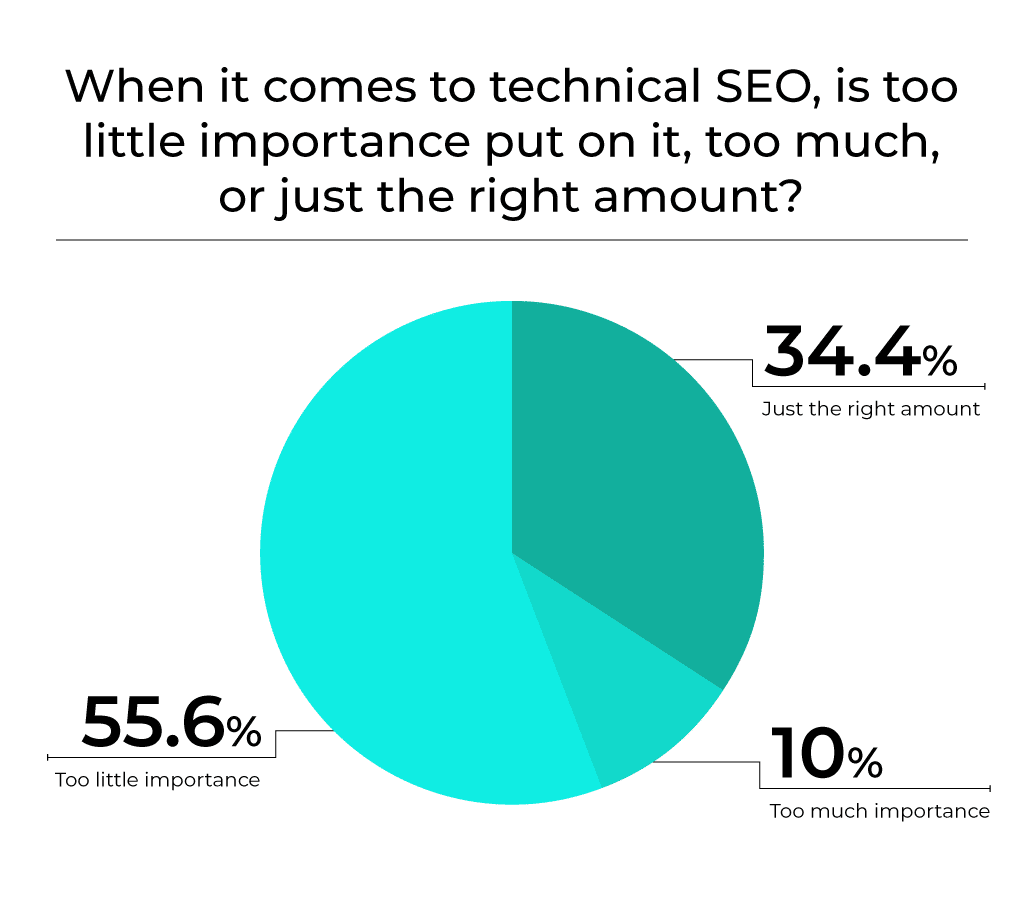
Effective SaaS technical SEO checklist
The aim of a technical SEO audit is to identify issues with the technical aspects of your site that affect your organic search performance.
To conduct an audit, you can use an in-house SEO specialist, hire a SaaS SEO agency, or conduct the audit yourself using tools like Google Search Console (GSC) and Screaming Frog.
To guide your technical audit, it’s helpful to create a checklist to work through.
Below are the essential elements to include:
Tracking
It’s vital to track your website ranking, keywords, and other results—for instance, with a tool like Serpstat. Otherwise, you won’t know if your SEO efforts are working.
The first step in your audit, therefore, should be to ensure there are no tracking issues that mean you’re losing valuable data. Such issues can arise if the tracking code breaks, such as after migrating from an HTTP to an HTTPS domain.
Indexation
In order for your pages to rank, they must be indexed. The best way to check indexation is to use the GSC indexation report. This tells you how many pages Google has indexed.
Next, optimize your pages for indexation by following the best practices below:
Canonical tags
Canonical tags (rel=”canonical”) tell search engine crawlers which URL is your preferred page for indexation. This avoids duplicate content (more on that later).
Ensure your preferred pages have a canonical tag and that you’ve used them correctly. For example, check you haven’t used them for two or more pages with similar content.
Robots meta tags
Robots meta tags let you control how search engines index individual pages. You can use them in the <head> section of an HTML page. The most common directives are:
- index/noindex – Tells Google if it should crawl and index a page
- follow/nofollow – Tells Google whether to follow the links on a page
- archive/noarchive – Tells Google if it should save a cached copy of the page
Schema markup
Schema markup organizes a page’s content so it’s easy for search engines to understand your page. You can also use it to create rich snippets to stand out on SERPs and encourage clicks.
Consider adding schema markups to your pages as part of your audit.
Crawlability
Crawling is how search engines find and index new content. Below are some best practices on how to improve your site’s crawlability and maximize your crawl budget (how many of your site’s URLs Googlebot crawls).
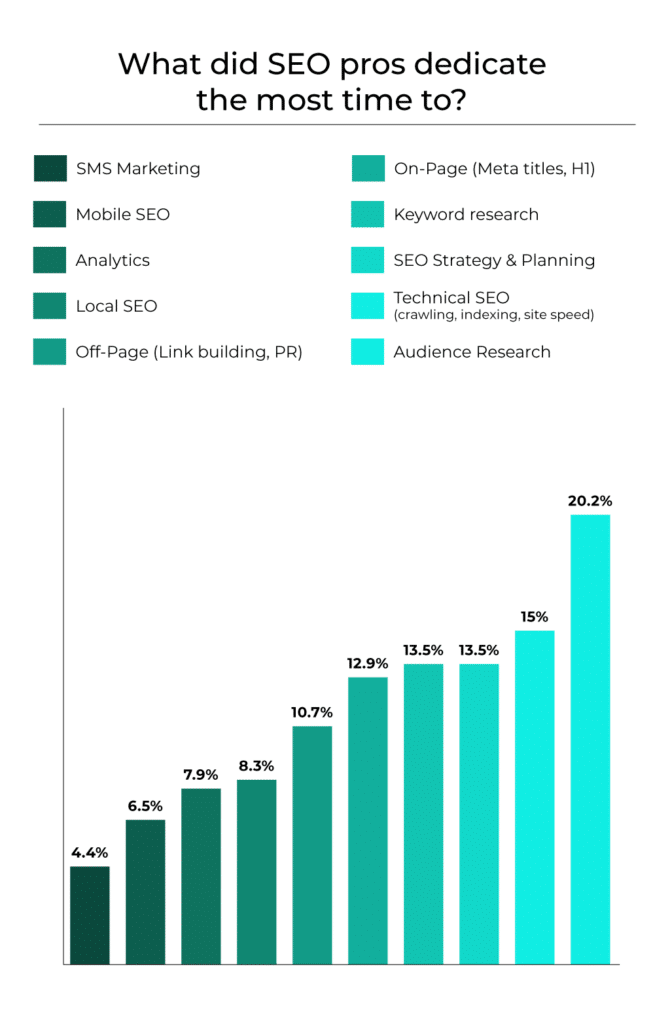
Sitemap
Your sitemap tells search engines about the pages and files on your site, including which are the most important. Using a sitemap helps search engines crawl your site more efficiently, improving your visibility on SERPs.
To optimize your sitemap, structure it by website section or content type. Also, only include pages that deliver good SEO value (your “money pages”).
Robots.txt files
Robots.txt files tell search engines how to crawl your site, including which pages to crawl and which to exclude. Using them is a great way to use your crawl budget more efficiently.
You can also add your sitemap to the file to show Google which pages to focus on.
Site structure
Site structure is how you organize, link, and present content to users. Googlebot uses it to crawl and rank your content. Plus, a clear site structure means users can easily find information on your site, which improves UX.
To optimize site structure, you can:
- Create a hub/spoke internal linking structure to create an interconnected UX
- Fix keyword cannibalism (where two or more pages are competing for the same keyword)
- Use a category-based URL structure to aid site navigation and optimize link equity
Page redirects
It’s common for SaaS websites to move content and pages, which can result in lots of page redirects. While useful, too many redirects make it hard for Google to crawl your site.
Make sure you’re not sending users (and search engines) along a redirect chain (A → B → C → D) or loop (A → B → A). If you are, update your redirects so they’re pointing to your end target.
Orphan pages
Orphan pages have no internal links to them, which harms your site’s UX and search performance. It’s also harder for search engines to crawl them.
You can check for orphan pages with a tool like Google Analytics or Screaming Frog. If you find any, link to them from at least one relevant internal page.
Status codes
It’s also important to check your website’s status codes. Common status codes include:
- 200 response codes – Tell you when a server response is successful. Ensure all the pages you want Google to index return a 200 response code.
- 301 redirect codes – Show when a page has been permanently moved. Make sure you use all your 301 redirects correctly.
- 404 error codes – Occur when the server can’t find the requested page. If you encounter a 404 code, add a 301 redirect to the page’s new location.
- 503 service unavailable codes – Indicate when a service is temporarily unavailable. Use this code for any scheduled maintenance so Google knows to crawl your page later.
You can use a tool like SEMrush or Screaming Frog to track response codes.
Duplicate content
Duplicate content is when you have the same (or similar) content on more than one URL. Duplicate content confuses search engines, so it can harm your ranking.
Check for duplicate content with a tool like GSC. Then, you can either:
- Add a canonical tag to the page you want Google to index
- Add 301 redirects from the duplicate pages to the original page
- Identify the better page, merge any worthwhile content from other pages onto it, and remove the other variants
URL duplication
Also, make sure search engines have only indexed one version of your site. To check, you can enter the following URLs into a tool like httpstatus.io:
- http://yourwebsite.com
- http://www.yourwebsite.com
- https://yourwebsite.com
- https://www.yourwebsite.com
Three of them should redirect to your preferred domain (one of the secure HTTPS versions). If they don’t, set up 301 redirects to avoid diluting your search visibility.
Meta descriptions, title tags, and header tags
Title tags and meta descriptions encourage clicks and tell search engines what a page is about.
Header tags improve the readability of your content and give context to search engines.
During your audit, check for the following issues:
- Missing tags or descriptions
- Duplicate tags or descriptions
- Tags or descriptions that are too long or too short
Core Web Vitals (CWV)
Core Web Vitals (CWV) are ranking factors that Google uses to assess your pages’ UX. They evaluate page loading, responsiveness, and visual stability:
- Largest Contentful Paint (LCP) – How long it takes to load the largest asset on a page (such as an image or block of text)
- First Input Delay (FID) – The delay before a visitor can interact with a page (like clicking a link)
- Cumulative Layout Shift (CLS) – The visual stability of a page while loading
To improve your CWV, you can:
- Compress rich media and script
- Use CSS Sprites (a collection of images in a single file)
- Deploy CDNs (content delivery networks)
- Optimize server speed
- Enable parallel downloads
- Combine and minify external resources
- Use caching
UX and UI
Technical issues can negatively impact a site’s user interface (UI) and UX. For example, if your site is hard to navigate or your content doesn’t load.
If this happens, users will quickly leave your site, leading to a high bounce rate and low conversions. And, since UX is so important to Google, it can lead to poor search engine rankings.
Below are some of the factors you should assess as part of your audit:
Mobile-friendliness
Google now uses mobile-first indexing, which means Googlebot crawls the mobile version of your site. So, ensure your site is mobile-friendly, for instance using Google’s Mobile-Friendly Test.
Here are some ways to improve mobile-friendliness:
- Use a responsive design to accommodate different screen sizes
- Improve site speed with AMP (Accelerated Mobile Pages)
- Optimize your pop-ups (more on those next)
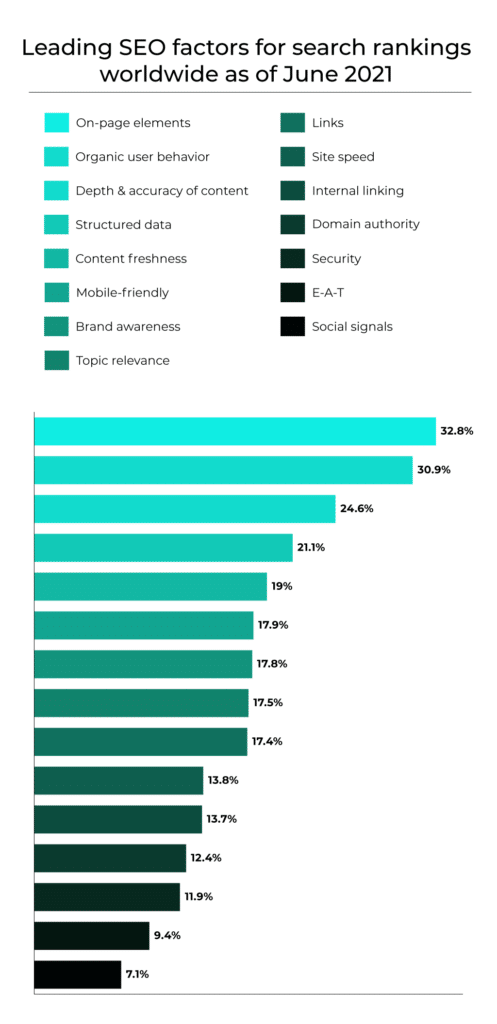
Navigation
To improve UX, your site must be easy for users (and search engines) to navigate. A good way to improve navigation is to create a content hierarchy. This involves splitting your content into broad categories and narrow subcategories.
Also, optimize your internal linking so users aren’t going around in circles.
Page loading speed
Loading speed is an important part of your site’s CWV, so check your pages load quickly一preferably in three seconds or less. If your site takes too long to load, users will give up, and your rankings will suffer.
You can check page loading speed with a tool like PageSpeed Insights. It will even suggest ways to improve your performance.
Pop-ups
Google has strict rules for pop-ups since intrusive pop-ups harm UX. Make sure your site doesn’t have any of the following:
- Pop-ups that cover 50% or more of the main content
- Pop-ups that users must close to access content
- Page layouts with sections that look like pop-ups
- Pop-ups that launch unexpectedly
- Overlays that redirect users if they accidentally click on them
SSL certificate
You also need to ensure your site has an SSL certificate and that it’s set up correctly. SSL certificates prove to users (and Google) that your site is secure. So, they’re a must if you collect user information like names and email addresses.
Hreflang tags
Hreflang tags show the relationship between pages in different languages, so search engines don’t see them as duplicates. You can use hreflang tags in your sitemap, HTTP response header, or HTML <head>.
During your audit, look out for these common hreflang tag errors:
- Broken, redirecting, or disallowed hreflang tags
- Incorrect or inconsistent use of hreflang tags
- Using the wrong canonical tags with hreflang tags
SaaS technical SEO audit action plan
If you decide to conduct your technical SEO audit in-house, you need to create an action plan to guide you.
Below are the steps you should take to conduct an effective audit and optimize your SaaS website:
1. Plan the audit
As with everything, your first step is to plan your audit. This will ensure you conduct it in the most effective way possible.
First, review your site manually and make a note of anything that catches your eye. If you’ve spotted it, chances are your users will, too. So, you’ll want to focus on these areas when you review your site with SEO tools.
Next, backup your website in case you need to reverse any changes. Then, decide which tools you’ll use to conduct the audit and assign responsibilities to your team.
You should also determine a timeframe for completion. Most technical audits take around 15-20 hours, but it depends on the size and complexity of your site. Also, prepare to be flexible if you uncover more issues than you expected.
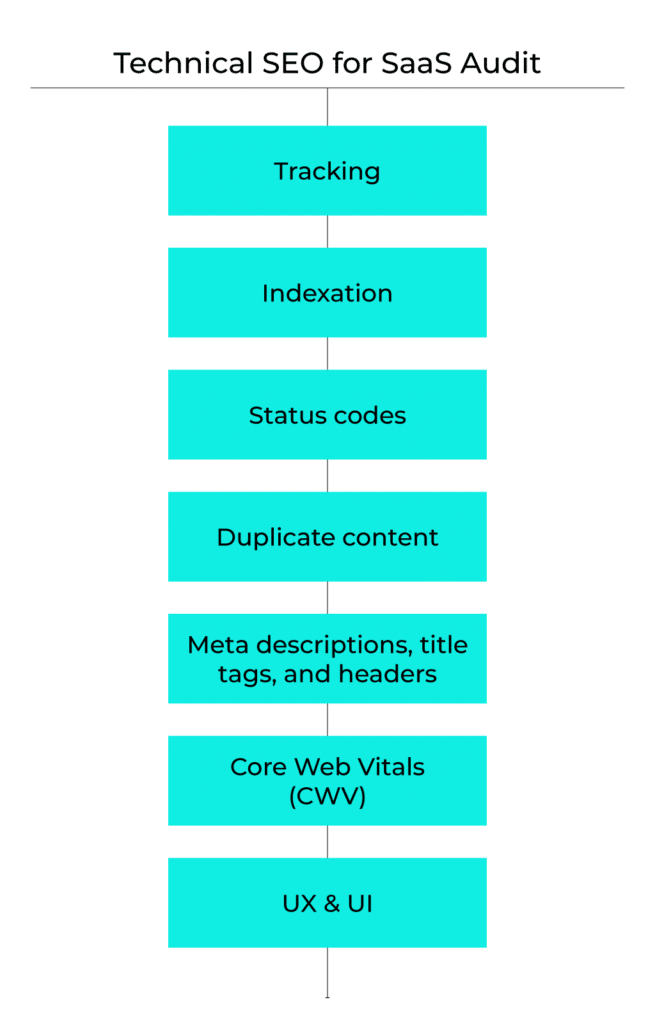
2. Conduct the audit
Your next step is to conduct the audit by working through your technical SEO checklist. Check each item off as you go, and make a list of all the issues you uncover.
Tools like GSC and Lumar are great for uncovering technical issues with your site. To get a feel for your site’s performance, look at metrics like organic traffic, keywords, search visibility, and backlinks. These will be your benchmarks once you’ve done your optimizations.
Then, run the analysis, and view the reports on the different technical issues the tools find.
3. Prioritize your fixes
Now you know the issues with your site, you can prioritize your fixes based on their impact and the resources you’ll need to implement them. That way, your team can use their time effectively.
For example, for our checklist, you’ll want to focus on the issues in the following order:
- Tracking issues
- Crawling issues
- Indexing issues
- CWV issues
- UI and UX issues
- Status code issues
- Duplicate content issues
- Metadata and header tag issues
- Hreflang issues
- Review the results
Once you’ve carried out your fixes, re-run the analysis to check you’ve fixed everything correctly and that no other issues have cropped up.
After a couple of months, review your site’s performance against the benchmarks we mentioned before. SEO takes time, so it may take a while before you notice any real improvement in your metrics. So, check your results monthly.
Also, be sure to schedule your next audit. Typically, you’ll want to conduct an in-depth audit once or twice a year, but if you’ve found a lot that needs fixing, quarterly audits may work better. You can even conduct mini-audits in between if there’s an area that’s still underperforming.
4. Review the results
Once you’ve carried out your fixes, re-run the analysis to check you’ve fixed everything correctly and that no other issues have cropped up.
After a couple of months, review your site’s performance against the benchmarks we mentioned before. SEO takes time, so it may take a while before you notice any real improvement in your metrics. So, check your results monthly.
Also, be sure to schedule your next audit. Typically, you’ll want to conduct an in-depth audit once or twice a year, but if you’ve found a lot that needs fixing, quarterly audits may work better. You can even conduct mini-audits in between if there’s an area that’s still underperforming.
3 Best tools for technical SEO optimization
It’s impossible to conduct a technical website audit manually. Instead, you need to use one or more technical SEO tools to identify and fix issues.
Below are three essential tools to support your technical SEO efforts:
GSC
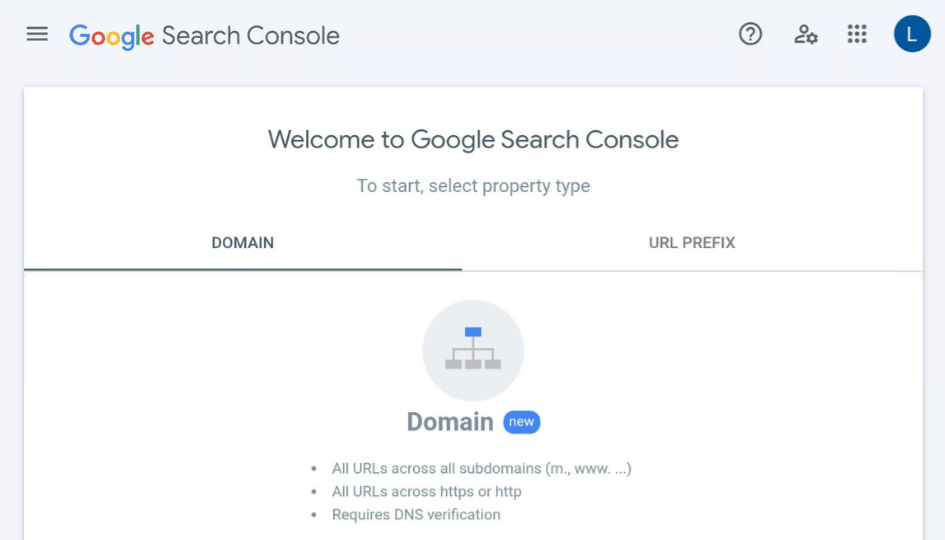
GSC is a popular SEO tool that offers a range of features and reports to improve your website’s performance. With GSC, you can measure search traffic, fix crawling and indexing issues, and more.
Plus, since GSC is from Google, you can see your site from Google’s perspective一helping you rank higher on SERPs.
Price:
Free
Key features:
- Submit sitemaps and URLs
- Review index coverage
- Check mobile usability
- Monitor rich snippets and schema markups
- Track page position
- Analyze backlinks
- Compare keywords
- Track CWV
- Identify security issues
- View search traffic data, like monthly search volume
You can also receive email alerts when Google identifies new issues and see which URLs it affects.
Screaming Frog
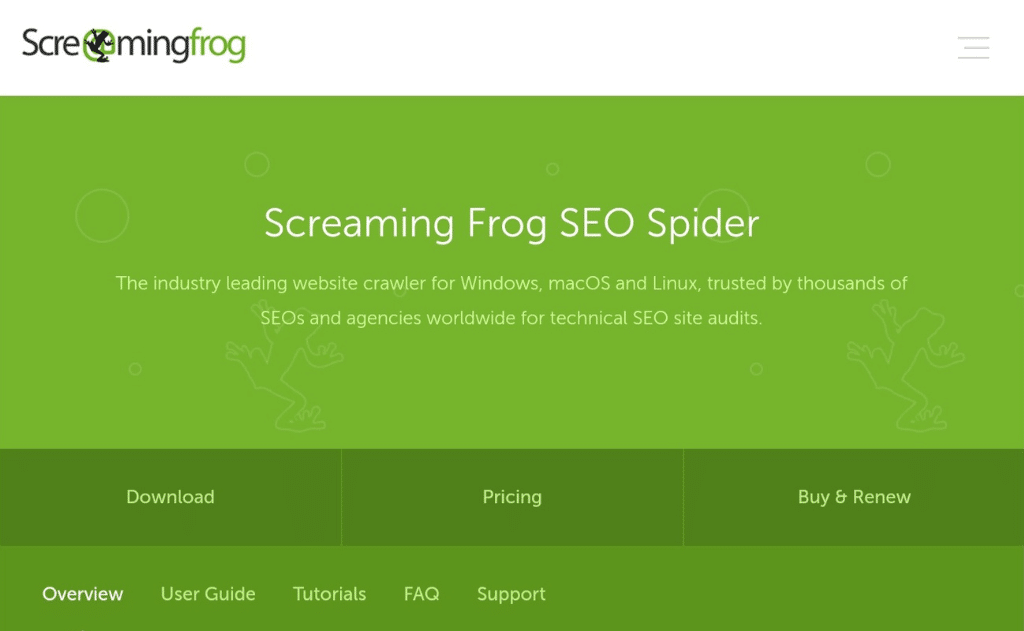
Screaming Frog is a comprehensive SEO crawler that provides a ton of data on a range of technical issues, from broken links to hreflang errors. If you love data, you’ll love Screaming Frog!
You can crawl up to 500 URLs for free. Or, buy a subscription to access advanced features, including integrations with GSC, Google Analytics, and PageSpeed Insights.
Price:
Free for up to 500 URLs, or £199 ($259) per year for 1-4 licenses for unlimited URLs and advanced features.
Key features:
- Find broken links, redirects, and errors
- Analyze page titles and meta descriptions
- Check meta robots and directives
- Review hreflang tags
- Identify duplicate pages
- Visualize site structure
- Generate XML sitemaps
Paid features include robots.txt, spelling and grammar checks, AMP crawling, and more.
Lumar
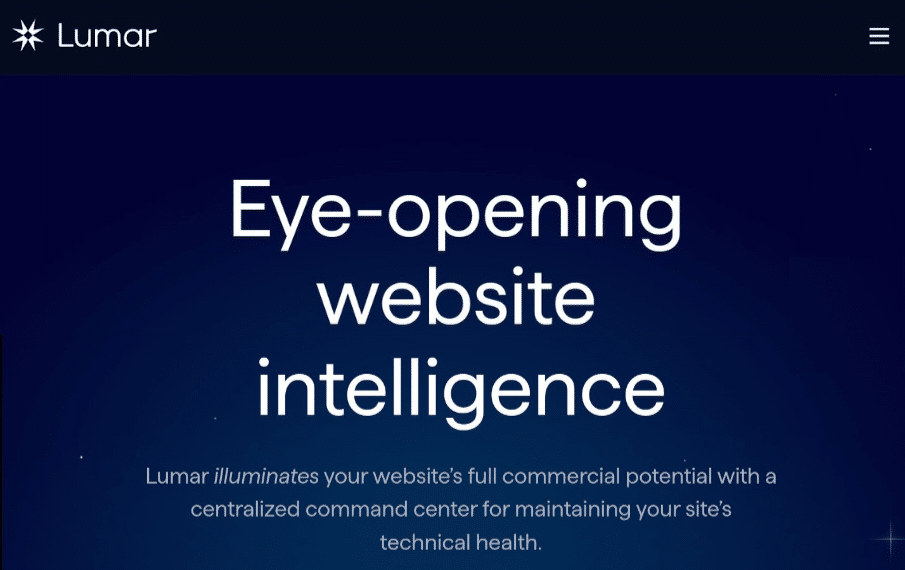
Lumar (formerly DeepCrawl) offers hundreds of built-in reports to track your site’s health.
Lumar boasts crawl speeds of up to 450 URLs per second, so it’s ideal for enterprise technical SEO. Plus, you’ll get real-time alerts whenever new issues arise, ensuring your site is always at peak performance.
Price:
Custom pricing tailored to your website and required features.
Key features:
- Analyze structured data and schema markups
- Measure CWV and performance metrics
- Identify duplicate pages
- Detect JavaScript issues
- Add, generate, and monitor XML sitemaps
- Crawl AMP pages
- View backlink data
- Identify error codes
- Check canonical tags
- And more!
FAQs about technical SEO for SaaS
Technical SEO vs content SEO: What is the difference?
Technical SEO examines your website from a structural point of view, looking at the core make-up of the site and the architecture. In other words, it’s focused on the non-content aspects of your site (although on-page technical SEO can include some content elements, like header tags).
In contrast, content SEO looks more at what’s on the website and how users can interact and receive the required information. It includes everything you do to optimize content, from keyword research to improving readability.
Together with link building, both strategies are vital for improving your site’s visibility on search engines.
Technical SEO vs content SEO: Which is best?
Technical SEO and content SEO are very different, but they’re both important for improving your ranking and drawing traffic to your site.
Most aspects of technical SEO aren’t ranking factors in of themselves, but technical SEO still has a huge impact. It creates a solid foundation where you can create a streamlined UX on a fast platform with no technical issues.
Done well, technical SEO ensures users stay on your site long enough to view your content. It also helps you maximize your crawl budget so your important pages are indexed, improving your visibility.
With content SEO, you’re creating opportunities to enhance your visibility and get more users onto your website. Great content can also keep users on your site for longer, increasing your chances of converting them into loyal customers. And it’s vital for your link building efforts.
Both SEO types need a thorough strategy. Your technical SEO strategy will focus on enhancing your pages’ experience metrics, such as mobile-friendliness, security, and your CWV. It will also ensure your site is easy for search engines to crawl and index.
Your content SEO strategy will focus on enhancing your visibility through the use of thorough keyword research and high-quality content. You’ll also want to review the SERPs to understand what content experience users expect on a specific query.
Which technical SEO tools are best?
What’s best for you is largely down to personal preference, but it also depends on the features you need and the size of your website.
You’ll want a tool with advanced filtering and customizable crawl settings so you only get the data you need. It’s also useful if it integrates with other tools (Screaming Frog does this well).
GSC is a great place to start your technical SEO audit. It gives great insights into how Google sees your site一and it’s free!
Screaming Frog is fantastic for data and insights, though it comes with a strong learning curve if you’re not familiar with technical SEO. Lumar also offers a lot of insights (sometimes too many!) as well as advanced customization and monitoring.
Before making a decision, compare the features and pricing of the different options. Also, request a trial period to get a feel for the tool before committing to it.
Whichever tool you choose, as long as it gives you the raw data, the value is in the SEO analyzing and coming up with the solutions from it.
Is technical SEO for SaaS different?
There are some key differences between technical SEO for SaaS and technical SEO for other industries, like ecommerce.
For example, technical SEO for ecommerce will focus more on the management of products and duplicate content. Speed is also crucial, and you need a great architecture to ensure users can find the pages they need.
In contrast, SaaS sites are often smaller due to not having many categories full of products. Technical SEO for SaaS will be more about ensuring crawlability and indexation, as well as optimizing your internal links.
It’s still crucially important to maintain a good website and stay on top of anything that may need fixing, but the scale at which to do it is lower.