SaaS Marketing Guide
9 Best content management system (CMS) options for a SaaS website
Book a FREE SEO Strategy Consultation >
Further Reading:
- SaaS Marketing Strategy
- SaaS Content Marketing
- SaaS SEO
- SaaS Account Based Marketing
- SaaS Email Marketing
- SaaS Inbound Marketing
- SaaS Retargeting
- SaaS Marketing Budget
- SaaS Marketing Plan
- SaaS Referral Marketing
- SaaS Demand Generation
- SaaS Customer Journey
- SaaS CMO Strategy
- SaaS link building
- SaaS Lead Generation
- SaaS Landing Page Examples
- SaaS CMS
- SaaS Customer Churn
- SaaS Marketing Automation
- SaaS Marketing Campaigns
- SaaS Marketing Agency
- SaaS SEO Agency
- SaaS Link Building Services
Whether you’re producing your own content or working with experts like accelerate agency, your SaaS company has to differentiate itself through relevant content. But it can be hard to focus on that when you’re also trying to manage a website.
The good news is that a content management system (CMS) handles the infrastructure for you, so you can easily create and maintain an engaging site without hiring developers and designers.
Let’s discuss where CMS fits into a SaaS business, explore nine potential solutions, and peruse tips on how to choose the best CMS for a SaaS website.
Skip ahead, if you like:
The role of a CMS in SaaS businesses
9 Best SaaS content management systems (CMS)
- WordPress
- Craft
- Adobe Experience Manager
- Hubspot CMS Hub
- Sitecore
- Contently
- Bynder
- Drupal
- Squarespace
How to choose the right CMS for your SaaS website
Boost your SaaS website’s online presence with the best CMS
The role of a CMS in SaaS businesses
Firstly, what is a CMS and what does it do?
CMS stands for content management system, which is a platform that enables users to create and manage their digital content without needing knowledge of CSS, JavaScript, and HTML. (If you’re thinking “Huh?”, then you’re definitely the intended audience for a CMS.)
CMS platforms basically handle the infrastructure of your website with no developers or designers required. You’re free to focus on content creation and customer experience—which is why it makes sense to use CMS for SaaS content management.
As a SaaS company, you’re selling complex, non-physical products. That means you need to deliver strong content that proves the worth of the product and the credibility of your brand. A good CMS will help you manage your content across channels, ensuring that it’s displayed exactly as you want it.
The flexible nature of CMS platforms is also important for SaaS, because it helps you to make your pages and content fresh and dynamic. For example, CMS platforms typically come with hundreds of customizable website themes, templates, and extensions, and allow you to update content quickly and easily.
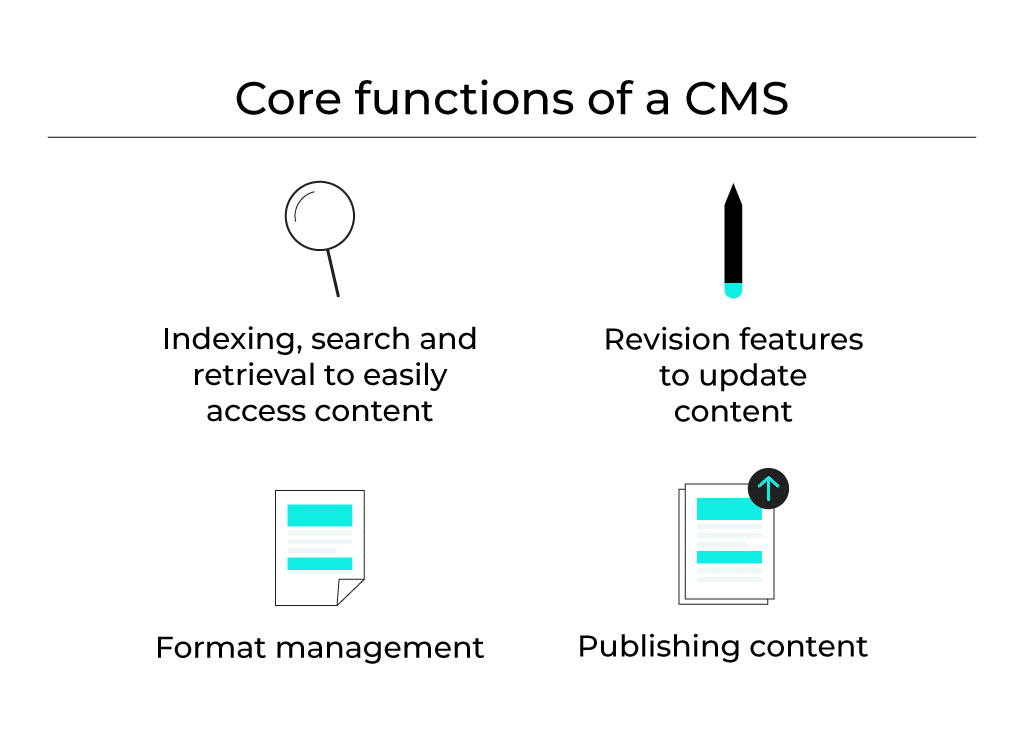
Without a CMS, making changes to content is time-consuming. You’d have to download files from the server, open them, change the HTML code by hand, and upload the files back to the server.
If you accidentally broke something in the process, both the user experience and the discoverability of your content would be affected.
But with a CMS, it’s easy to make changes via an admin panel or dashboard, which displays all the elements of your website. You can also schedule content to ensure it reaches the right people at the right moment. Plus, you can store all of your web content in one place for easy retrieval.
SEO is an essential element of SaaS content, and the best CMS platforms offer built-in tools and add-ons to optimize your site for search engines. For example, you can customize page titles, meta descriptions, URL structures, and alt text, as well as optimizing page loading times.
CMS platforms are also ideal for collaboration across teams, as multiple contributors can work on the creation of web pages and content from a central hub location. You can set user roles and permissions, so that content teams have the tools they need to edit and publish content without altering the site’s structure.
Now we know the role of CMS for SaaS businesses—but what’s the best CMS for a SaaS website? Let’s find out.
9 Best SaaS content management systems (CMS)
There’s no shortage of SaaS content management systems on the market. We’ve picked out nine choices to give you an idea of what’s available, but you should also do your own research and contact the vendors for more details.
01. WordPress
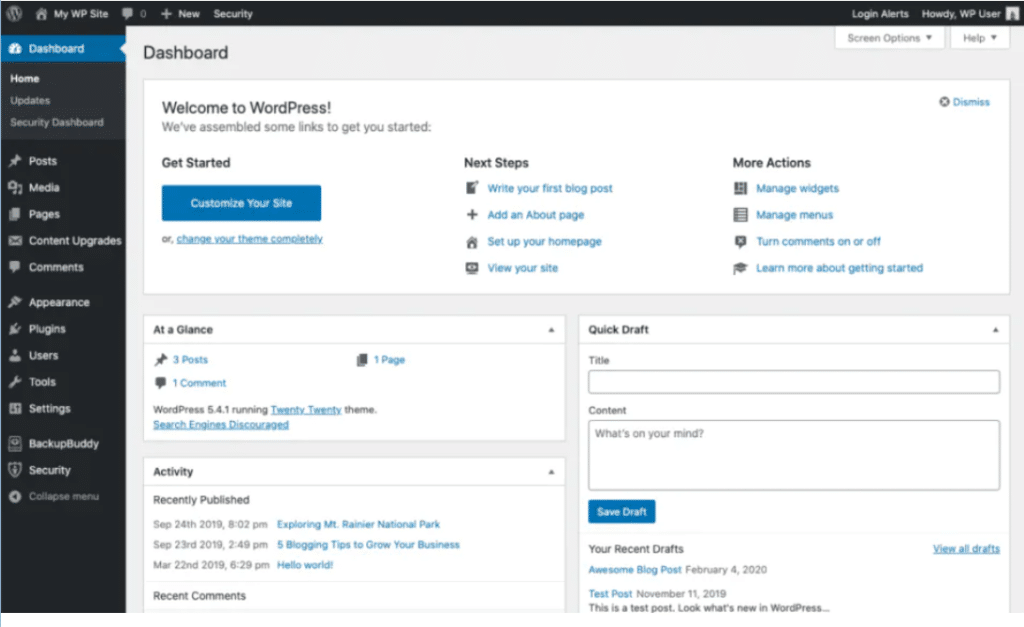
WordPress is a household name and is used by more than 43% of all sites across the web.
So, it must be doing something right. This free open-source platform is reported to be user-friendly for beginners, with drag-and-drop editing in a simple WYSIWYG (what you see is what you get) editor.
The standout feature is the huge collection of plugins and themes—more than 58,000 of them—to build your site the way you want it. You can also upload your own theme, and choose from more than 70 languages for your content. It’s easy to upload images and media by dragging and dropping.
There are image editing and layout flexibility tools, so you can add elements like forms and live chat (and carry out split testing to see what works). WordPress is optimized for search engines, but there are plenty of SEO plug-ins—plus integrations with other tools. Developers can use APIs to create themes and build apps.
WordPress lets you create drafts, schedule publication, and view your post revisions. You can set content to be public or private, and add a password to posts and pages or create subscriber-only content. There are user management settings, too.
Support-wise, there are tutorials and step-by-step directions for more complex tasks, as well as blogs and forums with the large online community. You can ask for help from a volunteer or even attend a WordCamp or Meetup to learn more.
However, because the software is open-source, there’s no dedicated customer support team, which can make it difficult to find immediate help. There have been some reports of issues with plugins and conflicts with pre-existing code. Some plugins and more sophisticated upgrades incur a small fee. 1
Pricing: Either download the software for free from WordPress.org and install it on your server, or obtain a domain and hosting with WordPress.com. The paid plans give you CMS functionality plus a custom domain name and free hosting for a year. Prices start at $4/month, billed annually.
02. Craft
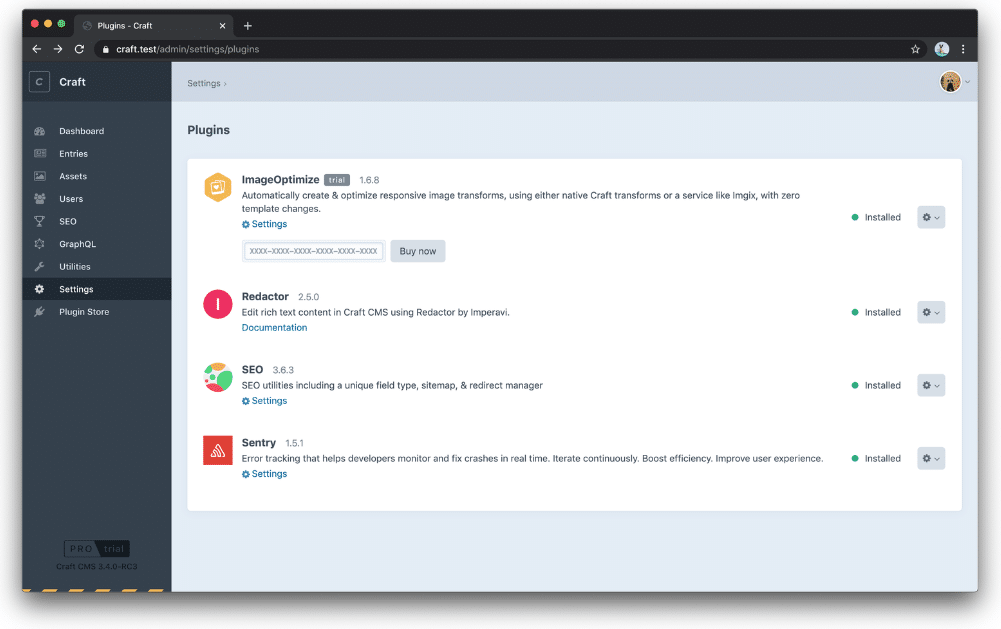
Craft is an open-source CMS that’s highly flexible and lets you create super-fast websites. It’s best suited to those with some development experience, as it provides users with a blank canvas—for example, you can design custom field layouts for different types of content.
The software includes features like a matrix to build flexible pages, categories and tags to organize content, and one-click updating. There aren’t as many plug-ins as WordPress, but you do get integrations with the likes of Salesforce and Mailchimp.
Alongside an image editor, there’s a tool that optimizes images by automatically cropping and sizing them before they’re displayed on the page. This means any websites built with Craft are able to load extremely quickly, even if they contain a lot of images.
There’s also a built-in “live preview” that shows you changes made in real time, and gives you the option of saving draft versions of pages and sending them to team members or managers for approval before they go live to the public.
Another handy feature is content translation and localization, which you can do for an unlimited number of sites, languages, and regions—even in the free plan. The paid plan gives you unlimited user accounts, groups, and permissions, plus enhanced content previews.
Craft is development-oriented, so users will have to use HTML, CSS, and JavaScript to create a webpage.2 That means a learning curve3, but if you need extra help the Pro Support plan costs $75/month. Otherwise you only get Basic Developer Support (and not even that in the free version).
Pricing: Free Solo plan for personal use only. Pro plan costs $299 per project, which includes one year of updates—then $59/year for updates after that. You have to get in touch with Craft for Enterprise pricing.
03. Adobe Experience Manager
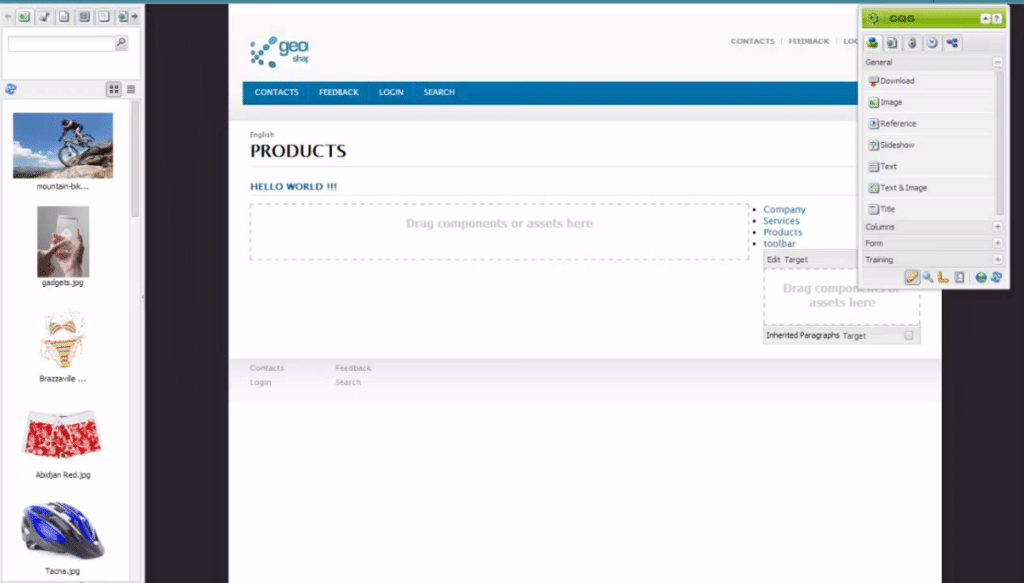
Adobe Experience Manager combines a CMS with a digital asset management (DAM) solution, enabling you to create personalized web experiences across channels while managing your brand’s digital assets from a single location.
The software comes with editable templates, a WYSIWYG interface, rule-based authoring, and simple drag-and-drop design options. It’s aimed at getting your site up and running quickly, and helping you to deliver content at scale with automated tools.
As well as creating a highly-responsive site, you can ensure your content is consistent and personalized for each customer. Thanks to AI and machine learning, plus automated analysis of customer preferences and behaviors, your content will adjust instantly based on who’s viewing it.
The content creation tools can automatically bring in up-to-date product information and help you stick to your brand tone of voice. Plus, you can deploy and test website features and updates, as well as benefiting from web analytics and SEO recommendations.
This is a highly flexible CMS, which allows you to extend functionality via API-first architecture, headless capabilities, and plenty of integrations (including the suite of Adobe Experience products, Microsoft Word, and Google Docs). Alongside the core functionality, add-ons include enhanced security, learning tools, and a developer app builder.
There’s no content scheduling unless you have the Screens add-on. Users say the CMS is difficult to learn and takes time to get set up, with templates a little tricky to create.4 Although no price is listed, it’s reportedly expensive compared to open-source competitors.5
Pricing: You must get in touch with Adobe for details of bespoke pricing.
04. HubSpot CMS Hub
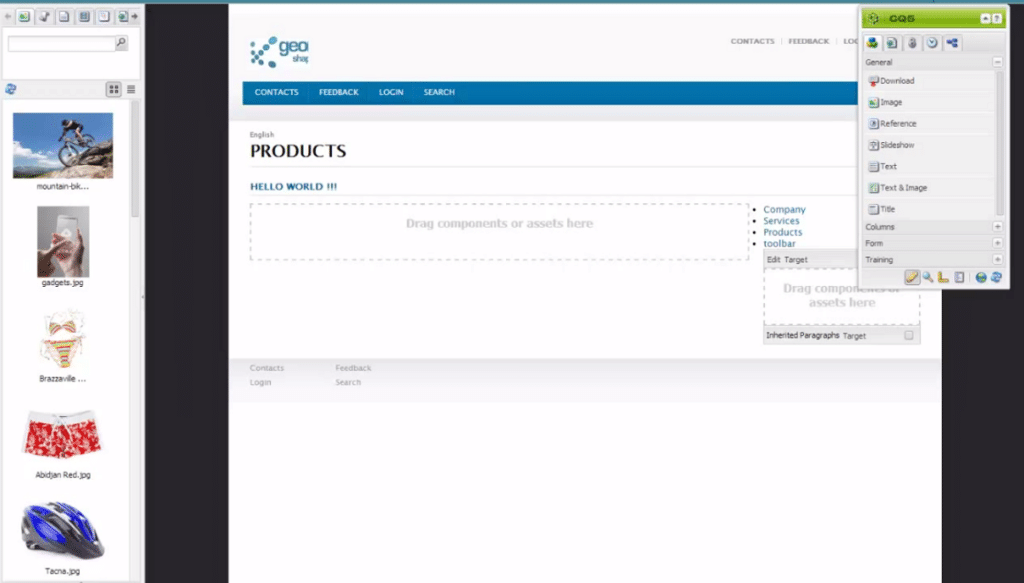
The CMS Hub is built on top of HubSpot’s CRM, so you can also access their marketing automation, sales, and service tools. It offers hosting, flexible themes, dynamic content, and drag-and-drop page editing, with a centralized structure that’s easy to use and navigate.
Pre-built website themes give you the option for custom development and multi-language content creation. You can host, manage, and embed videos with one click, and update the metadata for each video.
There’s also a blog management suite with mobile optimization and custom domain options, and a native blog import tool for pre-existing content.
The CMS Hub provides advanced reporting with custom reports, plus web analytics to track visitors to your site. You can implement custom domain security settings, and set user and team permissions, while security features include global CDN and Web Application Firewall.
The free plan comes with basic SEO recommendations, managed cloud hosting, CRM database, a custom domain, and web traffic analytics. In the more expensive plans, you can personalize website pages for every visitor and optimize them for conversion across every device.
24/7 phone and chat support is restricted to the paid plans, and the platform doesn’t have advanced A/B testing or detailed analytics.6 Users say the plugins and themes are limited, and that there’s an initial learning curve, especially for more complex bundled plans.7
Pricing: Starter $23/month; then a big leap to Professional at $360/month and Enterprise at $1,200/month.
05. Sitecore
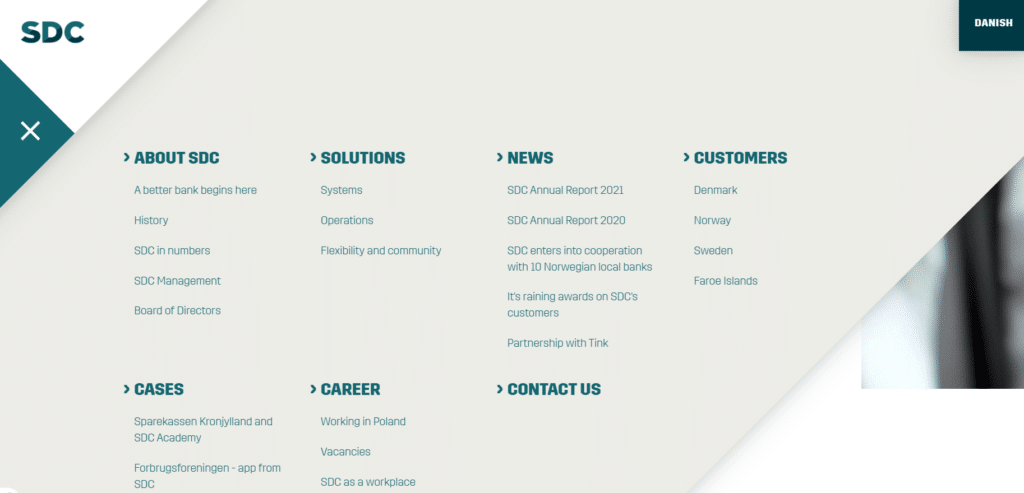
Sitecore is an enterprise-level headless CMS that enables you to create, manage, and deliver content across unlimited channels and markets. You can create one set of content from one central platform, and share it between thousands of domains and microsites—ensuring brand consistency.
The platform has user-friendly tools and intuitive workflows, including a WYSIWYG editor with drag-and-drop functionality. It’s handy for keeping your website organized and up to date, and you can store all your images, content blocks, and email templates in its cloud.
The session- and device-based personalization rules and the multilingual tools help you deliver more relevant content that’s optimized to your customers’ interests. This ability to create personalized websites, emails, social media posts, landing pages, and mobile experiences makes Sitecore suitable for SaaS.
Creating all your content centrally saves you time and money, and you can deliver it instantly via the high-performance global cloud CDN. The headless architecture helps you to increase site speeds and is optimized for Google Lighthouse scores.
Sitecore is flexible and customizable, but that means there’s a learning curve. Users say it can be overwhelming and complicated, and lacking in documentation8. It’s best if you have a strong technical team with knowledge of website development.
Pricing: No pricing is shown on the website—you’ll need to get in touch—but online reviews and comparisons suggest that it’s on the expensive side.
06. Contently
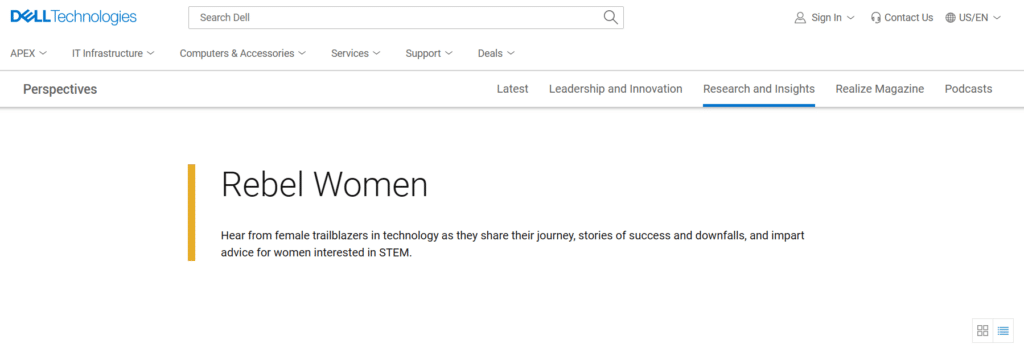
Contently is actually a CMP (content marketing platform) rather than a CMS, but we’ve included it here because it’s still a tool that helps you manage your content. For example, its Content Portals let you curate content into a central location and mark it with smart tags so that everyone in the organization can quickly find what they need.
It’s especially useful for understanding the topics that work well for your target audiences, thanks to built-in analytics and reporting. There’s also a suite of tools to help writers research, create, and edit articles, while AI optimizes the content for voice and tone, SEO, brand guidelines, and plagiarism.
Once it’s created, you can push content directly from the Contently platform to your CMS and your social media channels. Contently enables you to track and repurpose content across channels, and manage it with the built-in calendar. You can send automated updates on progress and deadlines, and take advantage of advanced workflows, remote approvals, and multimedia collaboration tools.
The platform has its own content marketing education hub called ContentlyU, which offers free research, playbooks, courses, and events to help you use the tools and grow your business.
Reviewers say the software took a while to get up and running and had a learning curve, especially when it comes to analytics. You’ll likely need some help, but the good news is that the support is robust.9
Pricing: No pricing is shown on Contently’s website, but it’s reported to be on the expensive side.9 You have to get in touch to request a demo and consultation.
07. Bynder
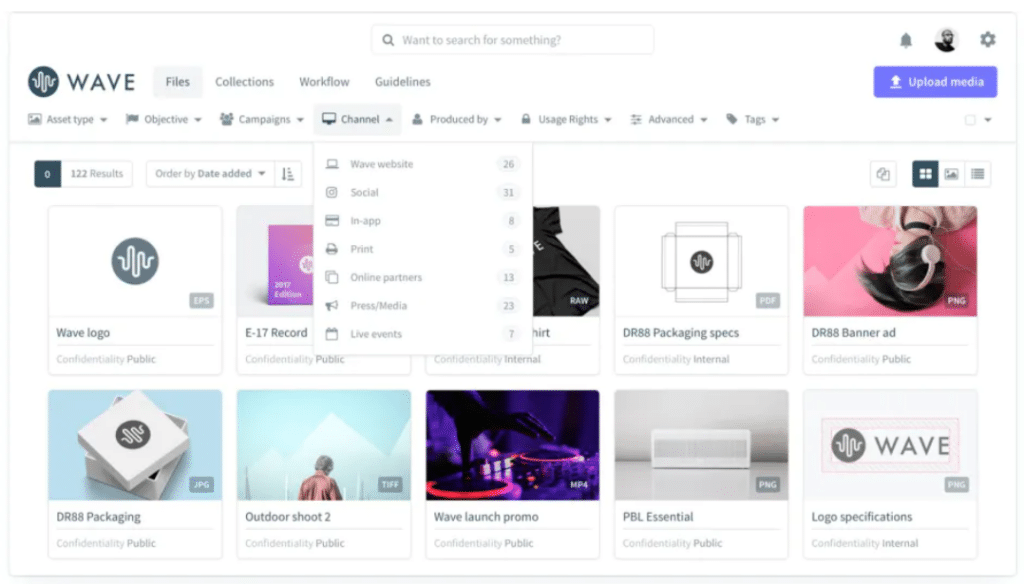
Bynder is a DAM (digital asset management) system and content management platform, with high-quality workflows to help you produce, approve, and distribute content. It acts as a central repository for all your digital assets, organizing your files with an intuitive filter structure and a searchable database.
Not only is it easy for teams to create, find, and collaborate on content easily, it also ensures that they’re using the right, on-brand assets across all channels. You can create a shareable style guide for consistent content that matches your brand image and control access and usage rights.
There’s no free plan, but the most basic tier comes with a centralized content repository, easy search and filter, access and permissions management, and custom brand colors and logo. The next level enables the creation of effectively-structured content at scale, with versioning, annotations, and customized approval stages.
The Studio feature enables designers to build templates that can be personalized and adapted quickly by other stakeholders, with no editing software or design knowledge required. Custom templates can have pre-defined and lockable brand elements such as fonts, logos, images, or video frames.
In the highest tier, you’ll find pre-built, ready-to-use integrations with other martech tools, plus customizable integrations and APIs. You can access data-driven content insights, and use dynamic asset transformation so you don’t have to manually resize your images.
Bynder offers robust support, but does have a learning curve. Reviewers say the upload speed can be a little slow, and the search functionality can be difficult to use with too many filters—plus, the platform is quite expensive.10
Pricing: Contact the company for exact pricing. A 14-day trial is available.
08. Drupal
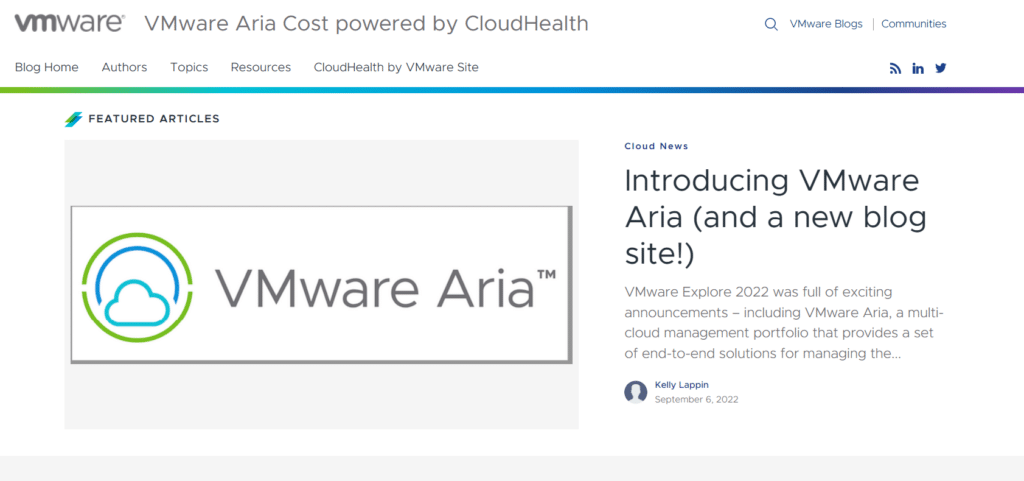
Drupal is another free, open-source CMS with easy content authoring tools. You can get a simple site up and running quickly, but the API architecture also enables you to create highly customizable sites, either using templates or starting from scratch. This means you can build a complex site that’s capable of handling heavy traffic and large volumes of data.
Besides the out-of-the-box features, you can choose from more than 48,000 modules in Drupal’s directory and 3,000 free themes in its theme repository. The modular design allows you to add and remove features, and change the look and feel of the website by installing and uninstalling themes.
There’s also multilingual functionality, multi-channel publishing and personalization, and content monetization tools. Drupal integrates with your choice of third-party tools and services, (including some SaaS tools) and lets you connect your main website, campaigns, and any other microsites you might launch.
The Project Browser makes it easy for site builders to find modules and themes, with instructions provided on how to install the extension on your site. The Automatic Updates module can detect and report problems at every stage of the update process.
Since Drupal has one of the largest open source communities in the world, you can easily find support and documentation—although not traditional customer service channels. It’s not as widely used as WordPress, so doesn’t quite have the same variety of plugins or documentation.
Drupal is favored by Fortune 500 companies and government agencies like NASA, so may not be the first choice for SaaS content management. You do require some knowledge of PHP, CSS and HTML, and users cite a steep learning curve. The highly-customizable nature of the platform can make it a bit overwhelming.11
Pricing: Drupal is completely free.
09. Squarespace
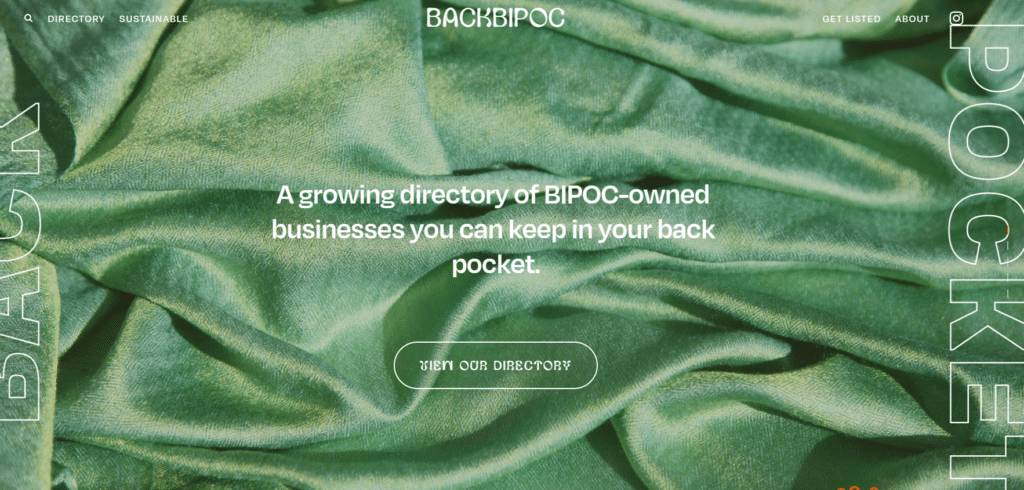
Squarespace is an integrated website builder, blogging platform, and hosting service. It’s designed to be easy to navigate, and it’s visually-driven with personalized themes and an AI site creation tool alongside the built-in editing features.
The native SEO tools include advanced features, even in the most basic plan. As well as a range of highly-responsive templates for site and mobile, you get built-in email marketing with the ability to send automated emails. Squarespace also provides web analytics.
There’s 24/7 customer support, and newbies get tailored suggestions and steps to launch a website via the assistant checklist. The platform has an in-house security team, while security settings include SSL certificates, HTTP Strict Transport Security (HSTS) encryption, and regular updates.
Squarespace offers unlimited storage and bandwidth, access to extensions, and a free custom domain for each site. There’s no free plan, and some of the more advanced features are restricted to the Business or Advanced Commerce plans.
Customization options are limited, and the platform doesn’t offer built-in A/B testing or an autosave feature. Online reviews mention limited integrations with third-party apps, and the fact that alt text defaults to the name of your image rather than letting you type your own.12
Pricing: Personal $14/month; Business $23/month, Commerce Basic $27/month, Commerce Advanced $49/month. A 14-day free trial is available.
Here’s a quick comparison table to remind you:
| Product | Key features | Pricing scale | Free plan? | Free trial? |
|---|---|---|---|---|
| WordPress | – 58,000 plugins and themes – Content scheduling – Split testing |
From $4/month | Yes | N/A |
| Craft | – Image optimizer – Translation and localization – Live preview tool |
From $299/project | Yes | Unknown |
| Adobe Experience | – Personalization – Automated tools – Highly flexible |
Contact Adobe | No | Unknown |
| HubSpot CMS Hub | – Advanced reporting – Blog management – Video management |
$23 to $1,200/month | Yes | Unknown |
| Sitecore | – WYSIWYG editor – Personalization options – Create one set of content and share across channels |
Contact Sitecore | No | Unknown |
| Contently | – Smart content tags – AI content optimization – Analytics and reporting |
Contact Contently | No | Unknown |
| Bynder | – Digital asset management – Collaboration features – Style guides |
Contact Bynder | No | 14 days |
| Drupal | – Highly customizable – Content monetization tools – Community support |
Free | Yes | N/A |
| Squarespace | – 24/7 support – AI site creation – Advanced SEO |
$14 to $49/month | No | 14 days |
How to choose the right CMS for your SaaS website
As we’ve seen, there are plenty of CMS platforms to choose from—and the ones listed above are only a fraction of what’s out there. So, what should you consider when you want to choose the best CMS for a SaaS website?
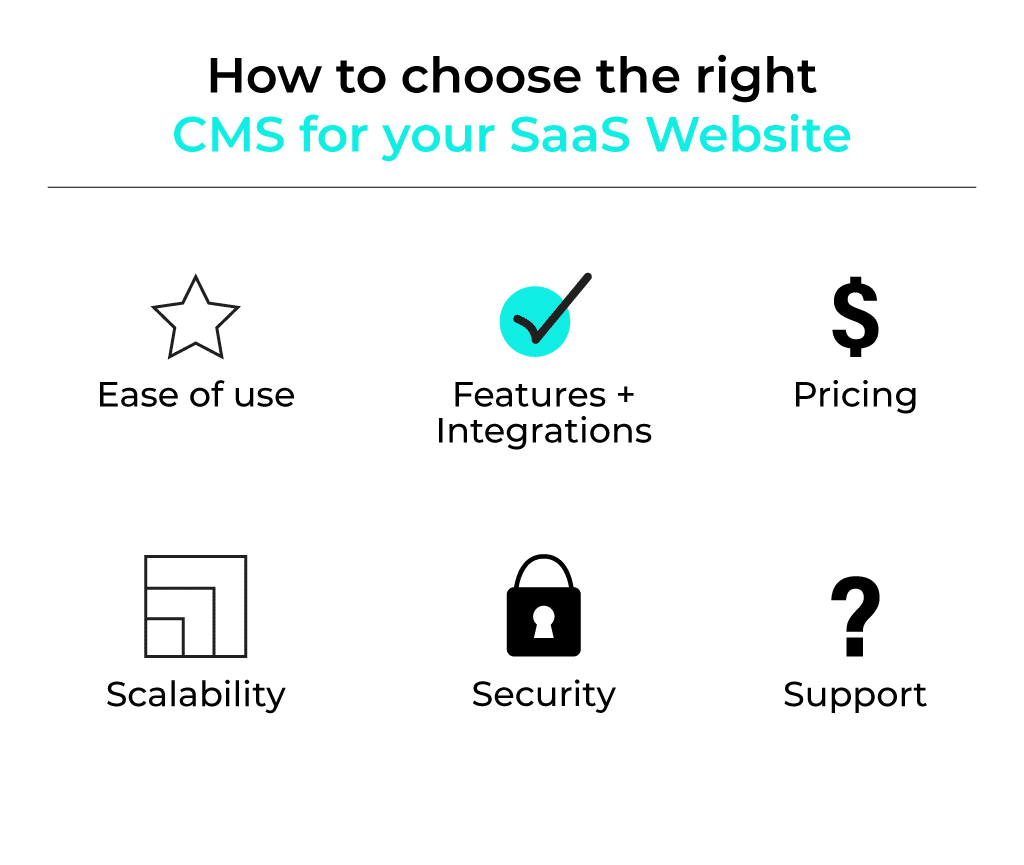
Ease of use
Your platform should be quick to learn, easy to use, and accessible to all users. Most CMSs have tools like drag-and-drop editing so that you can set up websites quickly, and enable content creators and marketers to play around with the layout and make changes by themselves.
Take full advantage of demos or free trials to see the tools in action and make sure they suit your business.
Features and integrations
Look for a wide selection of templates, themes, plugins, and extensions—with customization options to make your site look unique.
If you can personalize content such as emails and landing pages, that’s even better. SEO tools are essential for SaaS companies, and you’ll also need collaboration features. It’s important that the CMS integrates with the tools you already use, such as CRMs or content scheduling tools, to add extra functionality.
Pricing
If you’re considering a free system, check for any hidden costs. You may need to pay for a domain name, hosting, and extra extensions and themes.
For paid plans, are you billed monthly or annually, per company or per user? Is there much of a difference between the pricing bands—do the higher tiers give you a lot more features?
Scalability
It’s important that your CMS can grow with your business. Check how easy it is to add more users or features, to upgrade to a higher plan, or to get more customization when you want to do more with your website (such as dropping the vendor’s branding and ads).
You also need to choose a solution that’s ready to handle large volumes of traffic.
Security
Another essential factor is security. Does your plan come with an SSL certificate? Is the software compliant with major security protocols? Do updates and patches get rolled out automatically?
Pay attention to reliability and uptime as well—you don’t want to put off potential customers with a glitchy or unavailable website.
Support
Customer support varies widely between platforms, so double-check what kind of help you can expect if there’s a problem.
Do you have to pay more for premium support? Is there a robust knowledge base, or can you reach members of an online community for advice? This especially applies if you’re using a CMS for the first time.
Boost your SaaS website’s online presence with the best CMS
So, what’s the best CMS for a SaaS website? That’s a tricky question, because it really depends on your budget, the amount of customization you need, and your knowledge of web development.
Free CMS platforms like WordPress are great for getting started, but may not have enough functionality as you grow—while solutions with more flexibility can be overwhelming for beginners.
Ultimately, our list is a guide. You’ll need to visit the vendors’ own sites and try out the software for yourself before deciding which CMS will best suit your SaaS business. If you make the right choice, you’ll have a website that appeals to customers and lets you focus on creating engaging content.
Footnotes
1. https://www.ranktracker.com/blog/what-are-the-best-saas-based-content-management-systems/
2. https://www.cloudways.com/blog/craft-cms-vs-wordpress/
3. https://www.g2.com/products/craft-cms/reviews
4. https://www.trustradius.com/products/adobe-experience-man
5. https://www.techradar.com/reviews/adobe-experience-manage
6. https://www.capterra.com/p/201318/HubSpot-CMS/reviews/
7. https://digital.com/best-cms/
9. https://www.g2.com/products/contently/reviews
10. https://www.capterra.com/p/122257/Bynder/reviews/